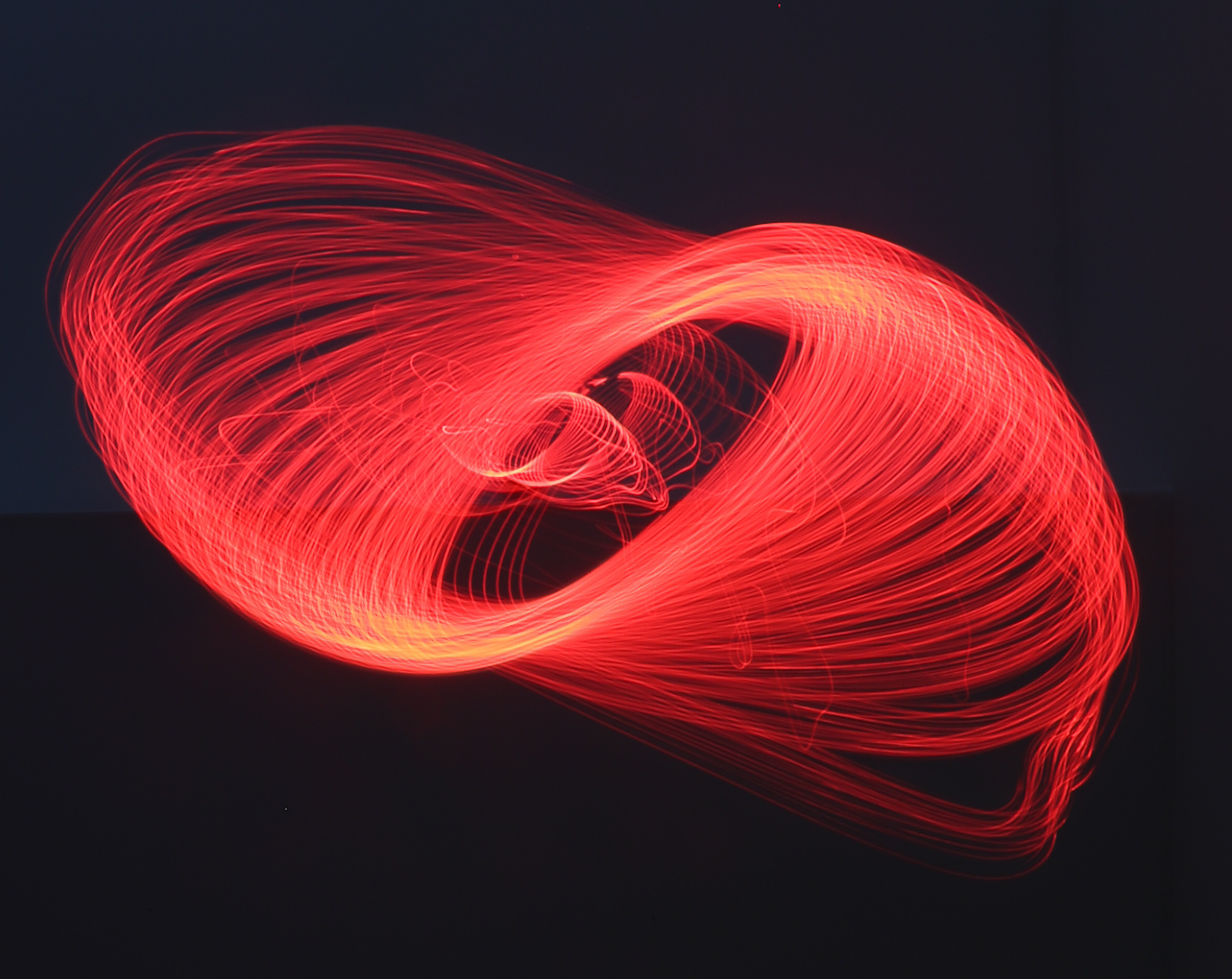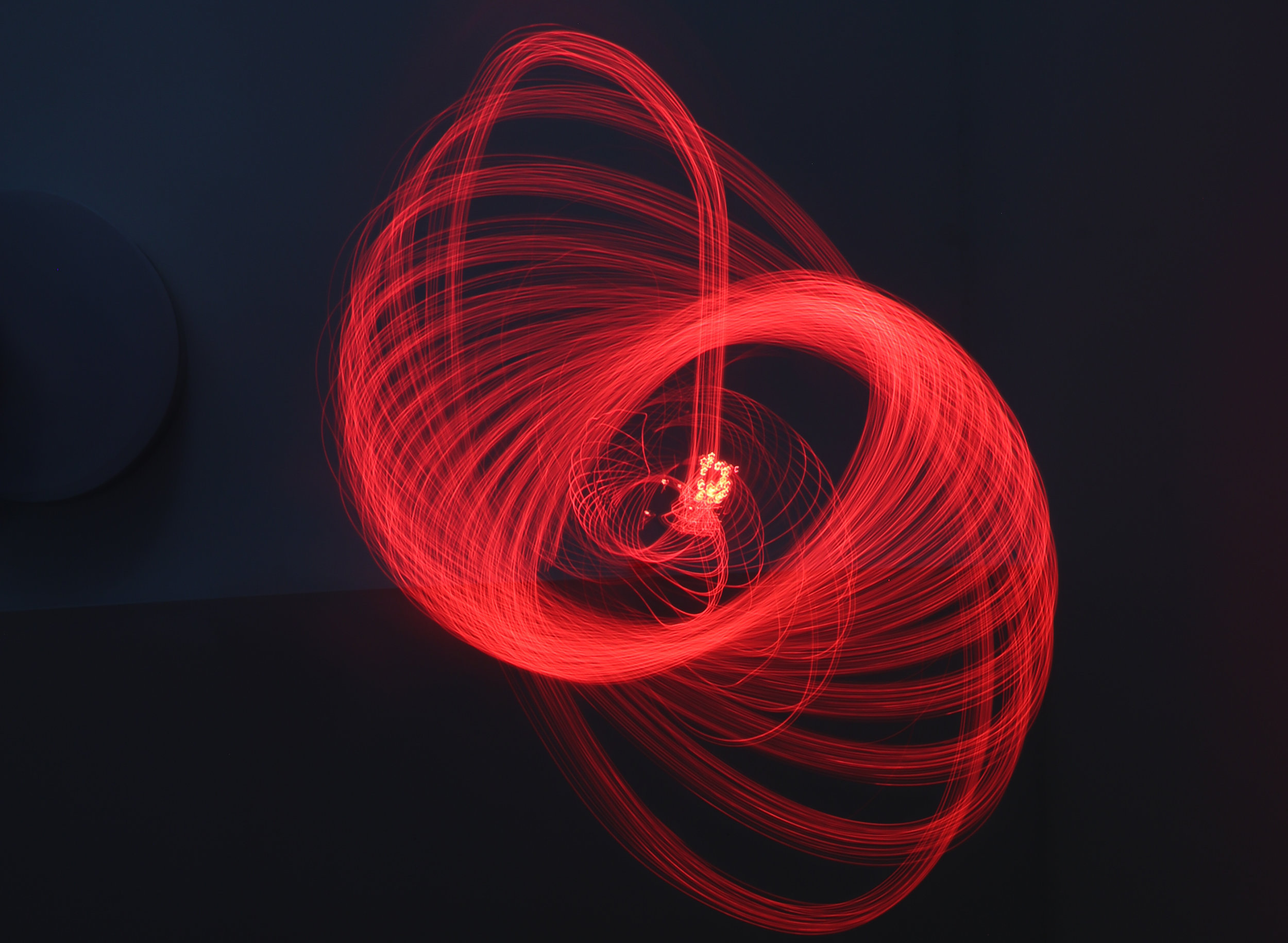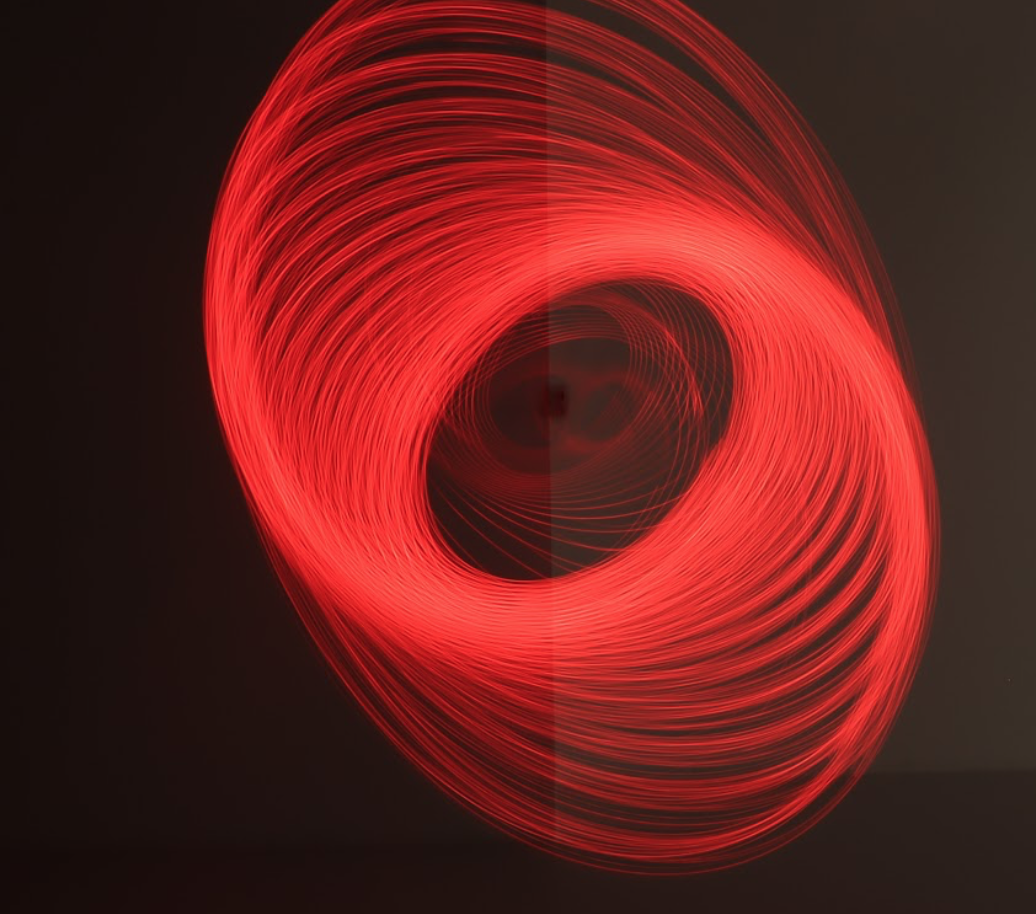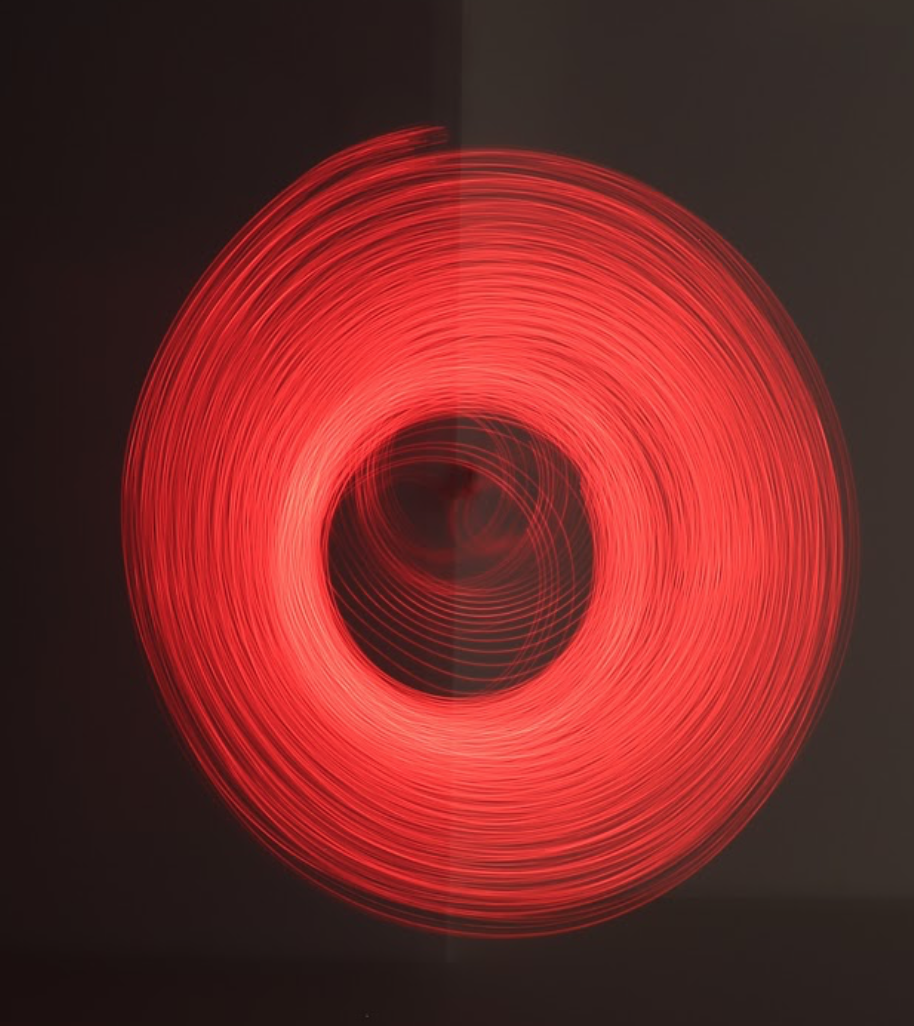Equipments and Set Up
-Any kind of electronic light source that you can attach to a string and spin around
-Tripod
-String
-Tape
-Camera
-A dark room
Procedure
1. Tape light source to a string and tape the string to the ceiling as shown in the set up image.
2. Place camera on a tripod and below the light source.
3. Set the camera to manual mode and use set the exposure time to above 30 seconds. With F22 and ISO 200 (although the aperature and ISO could change depending on the strength of the light source).
4. Put the camera on manual focus and focus on the light source.
5. Turn on the light and swing the light in a circular or elliptical path by pulling the light up and pushing it tangentially to the path (push in direction indicated by the arrow on the picture, the harder you push, the more circular the spirograph becomes).
Below are spirographs I made. The first one is a spirograph with an elliptical path, and the last one is a spirograph with a circular path.
you can combine two spirographs together using light color overlay function in photoshop as shown in the picture below. This creates some interesting patterns.