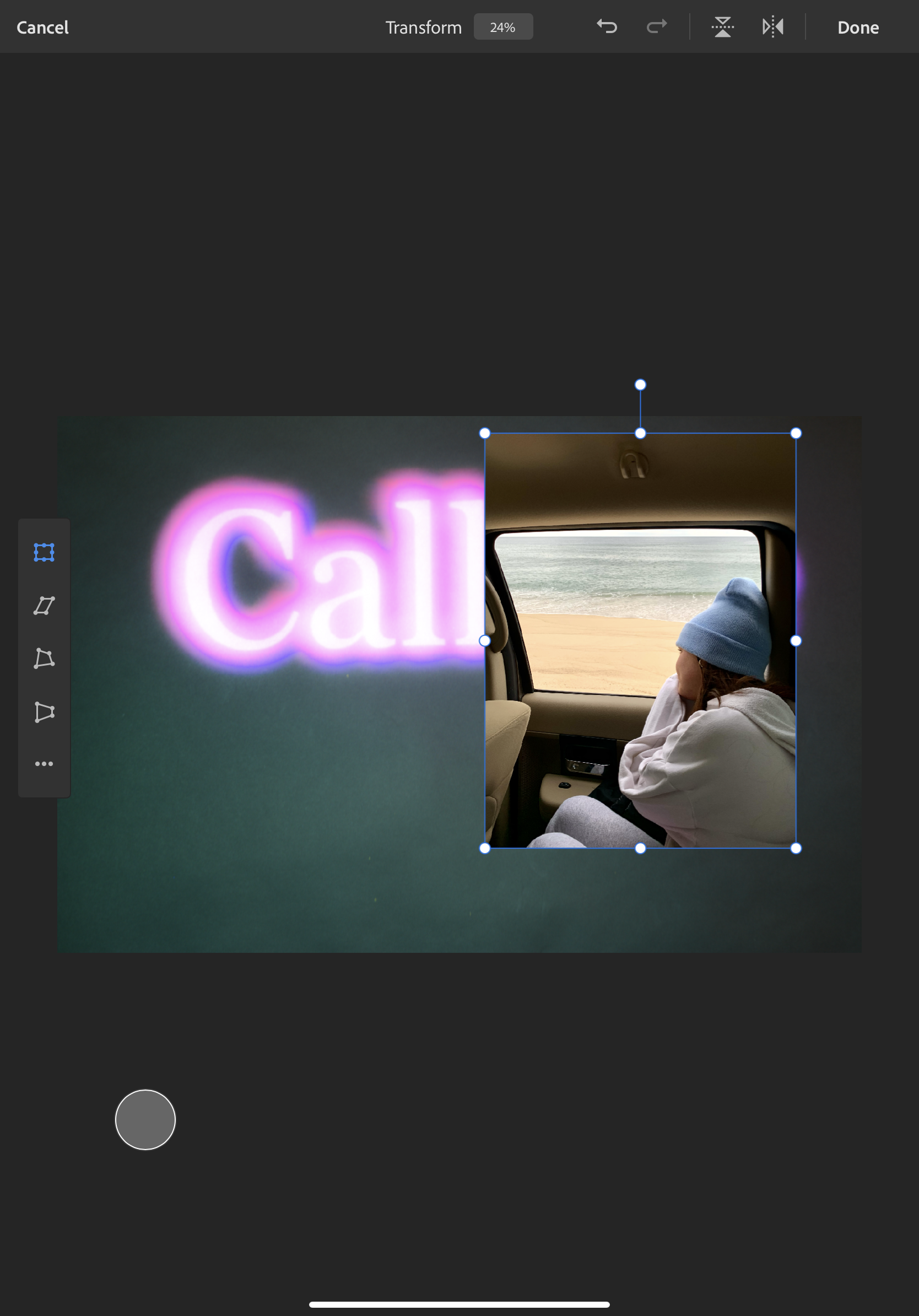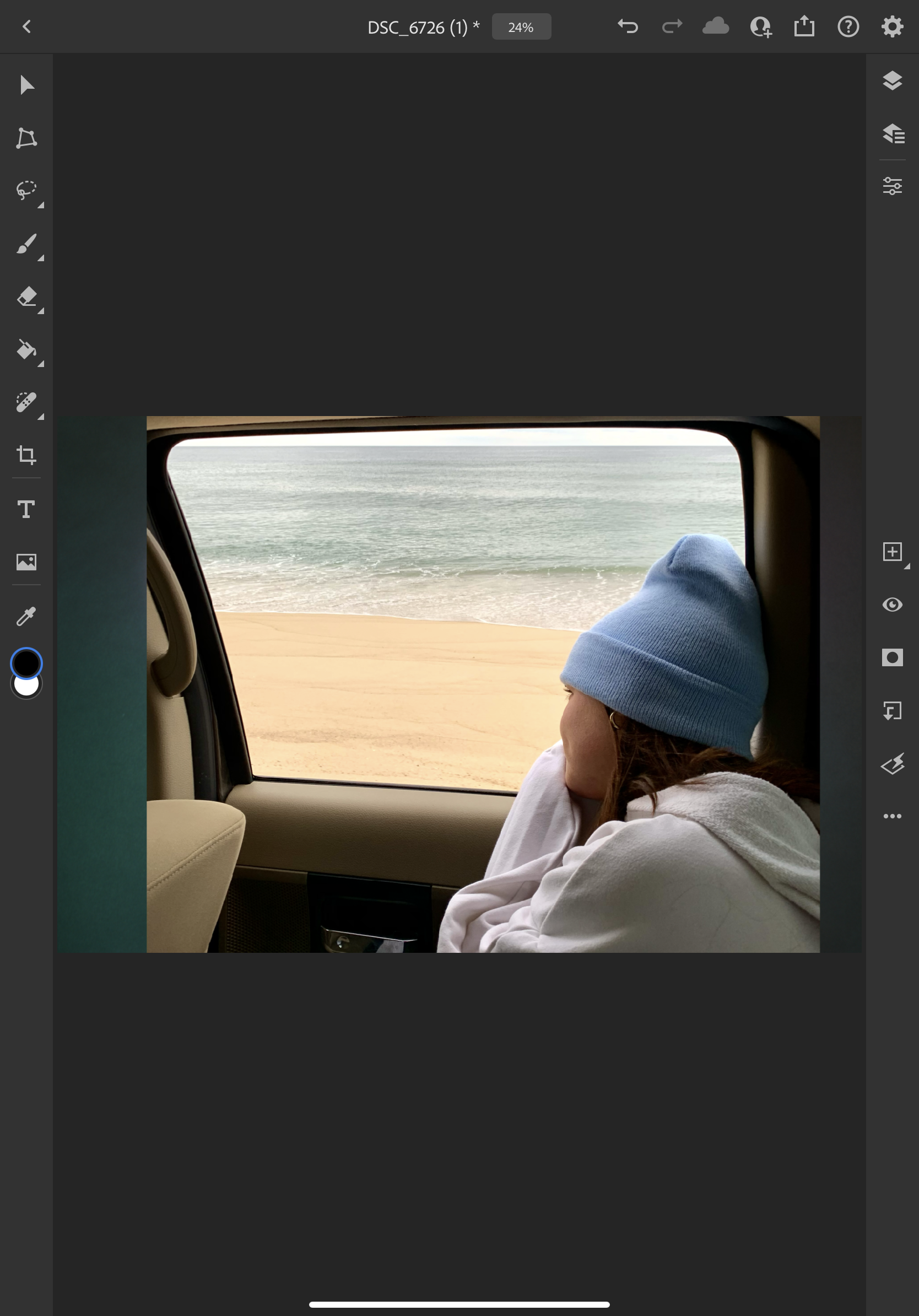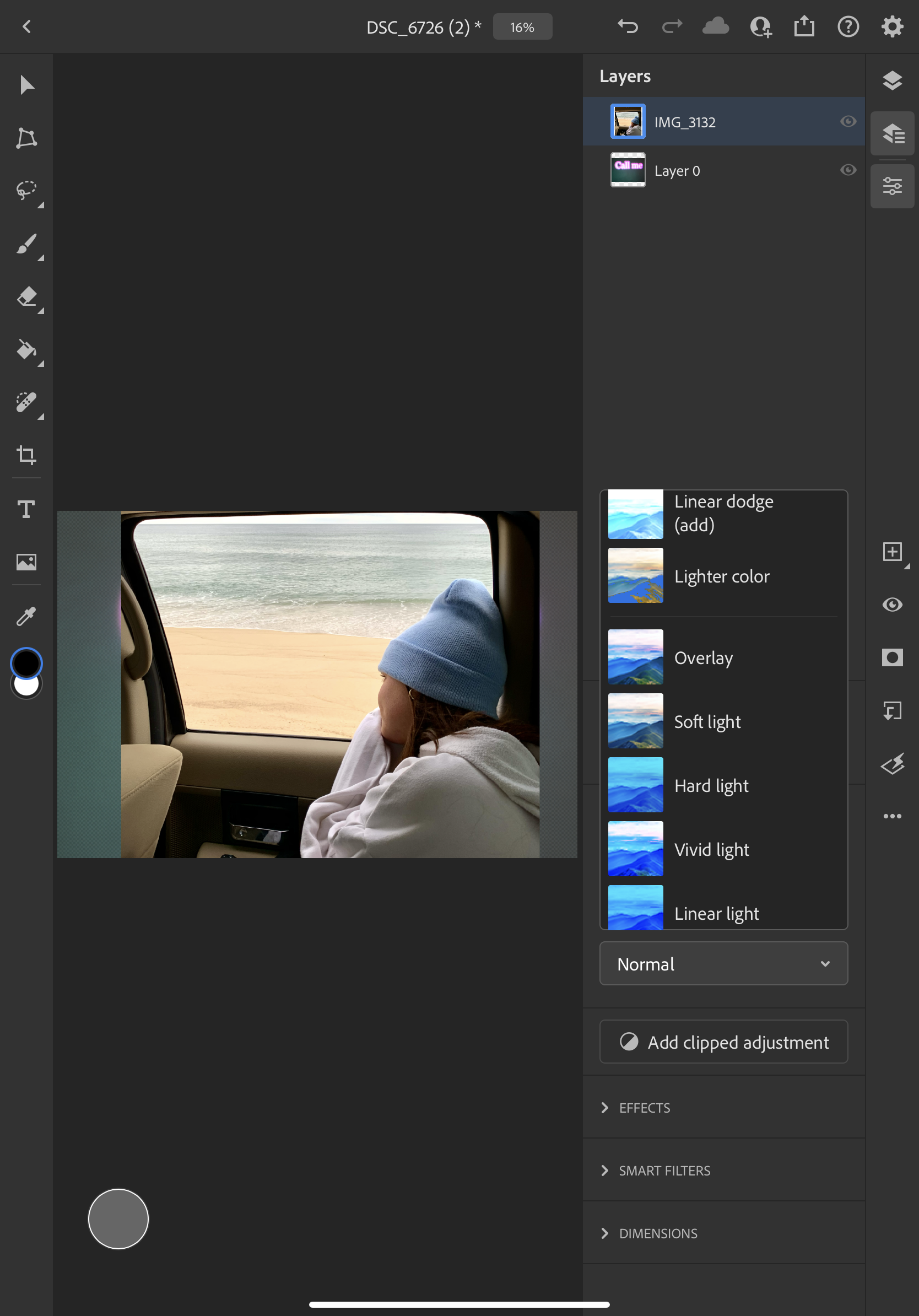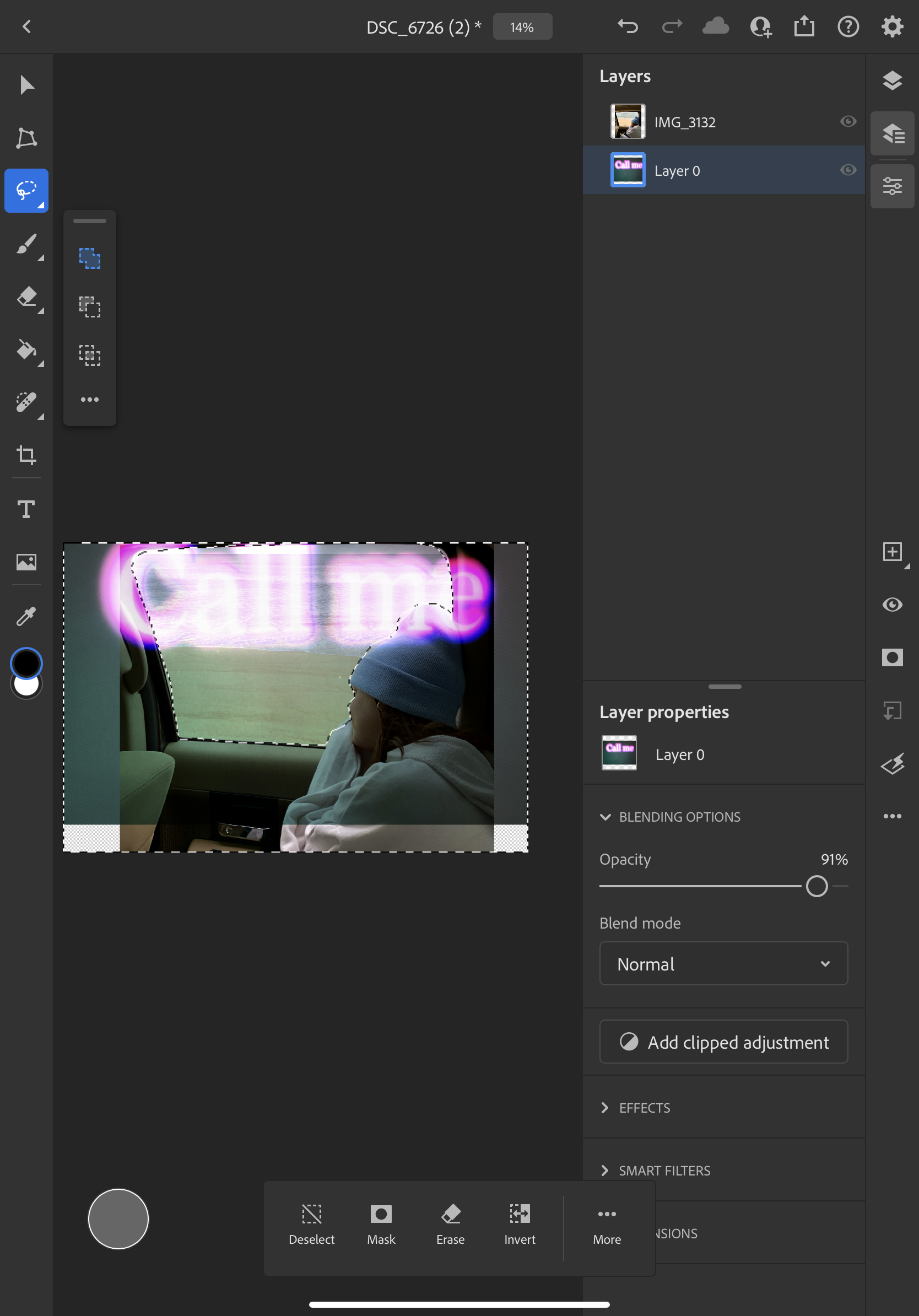Materials:
Photos with just words
Pro-tip: the easiest way to do this is to write the words you want in a PowerPoint and screenshot the PowerPoint
The base photo that you want the words on
Photoshop
Steps:
Insert the two images into photoshop
Expand one of the images to cover the other one
Select the layer with the words and click the overlay option under “blend mode”
Select the portion of the photo with the trace button that you do not want the image to be
Press delete
Lower or raise the opacity until the desired image