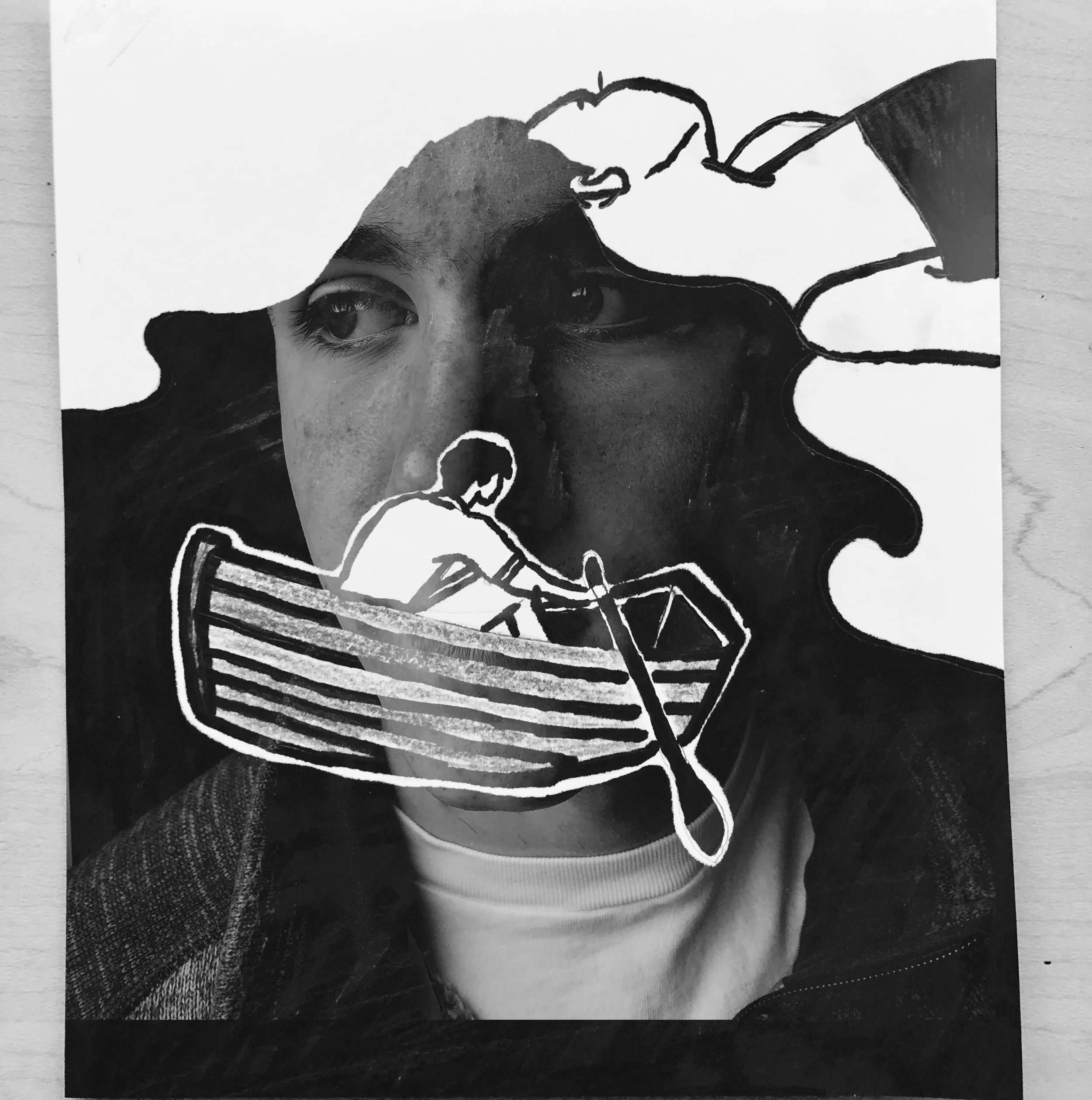Concentration
I use multiple images to create one image to make the viewer think about what is happening and how it was made. The art of photoshop makes it possible for me to create these images as it is a very tedious skill.
I've enjoyed using photoshop as every photo I make comes with a new challenge. Images 1, 3, and 12 are prime examples that show how I erased parts of the phots to create an illusion. Some of the Photoshop tools that I used to create these images include the eraser, clone stamp, magic eraser, burn tool, and lasso. Each of these tools allow me to add different effects to one or multiple images at once. Images 2 and 8 show how I took multiple images and put them into one to create a different perspective. Most of these images come from going for walks outside and thinking of ideas on the spot as I take photos of what's around me. The art of Photoshop is like no other as you are able to reveal your imagination to others.